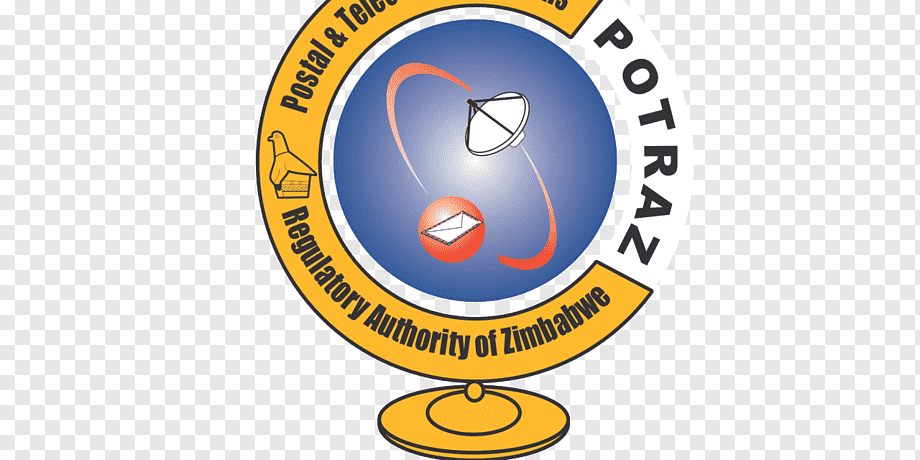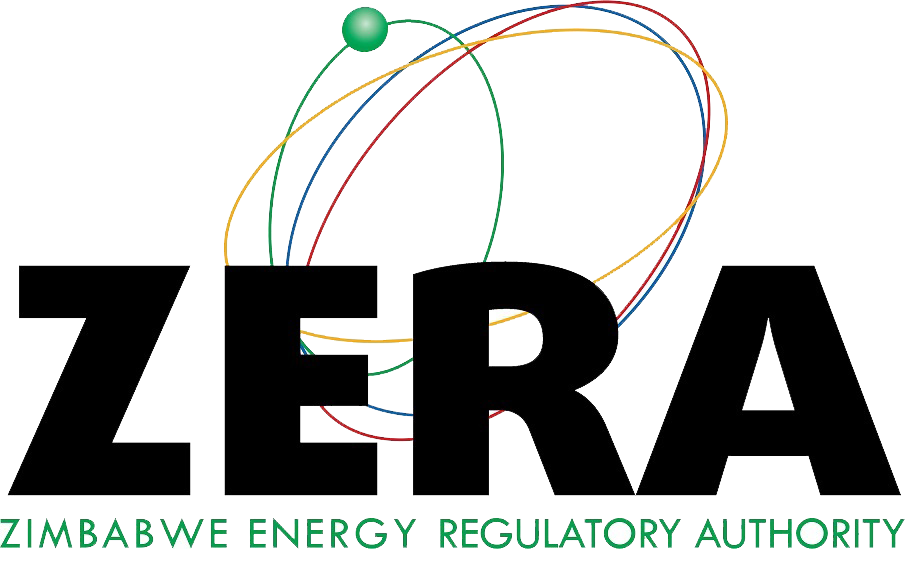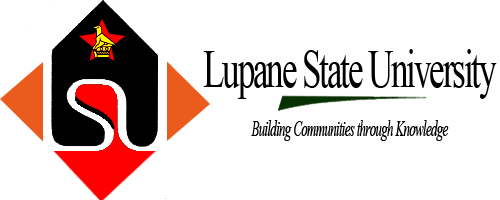Recent Post
-
LIVE WEBINAR!!!
March 26, 2024
-
JOB VACANCIES
March 5, 2024
-
CALL FOR RESEARCH PROPOSALS ON INFORMATION AND COMMUNICATION TECHNOLOGY (2024)
December 13, 2023
Who Are We
The Research Council of Zimbabwe (RCZ) was established in 1986 to promote, direct, supervise and coordinate research. One of the major functions of RCZ is advising Government on issues of research for sustainable development. RCZ also provides an exceptional forum for interaction and discussion for the mutual benefit of Government, academia and industrialists. In addition, it is a convenient conduit for financial and infrastructural support for collaborative research among research institutes and councils. RCZ’s role is that of a catalyst, having identified broad areas of concern, it consults and brings together relevant experts to define a programme of work and to seek out sources of funds. The RCZ establishes and maintains links with professional bodies and centers of excellence to enhance the quality of its role as a facilitator of national and international collaboration. RCZ activities are regulated by the Research Act [Chapter 10:22].
Our Works at a Glance
Vision
To be the pivotal leader steering demand-driven research for wealth creation and the sustainable development of Zimbabwe by 2030.
Mission
To contribute to the knowledge economy through promoting, directing, supervising, and co-ordinating demand-driven research and the translation of research results into goods and services.
Values
- Innovation.
- Integrity.
- Professionalism.
- Unhu/Ubuntu
News/Updates
LIVE WEBINAR!!!
JOB VACANCIES
CALL FOR RESEARCH PROPOSALS ON INFORMATION AND COMMUNICATION TECHNOLOGY (2024)
Gallery
RCZ Strategic Plan Meeting 2023



RCZ Risk Meeting



Wish to know more about research and updates? Subscribe now!
Our Partners